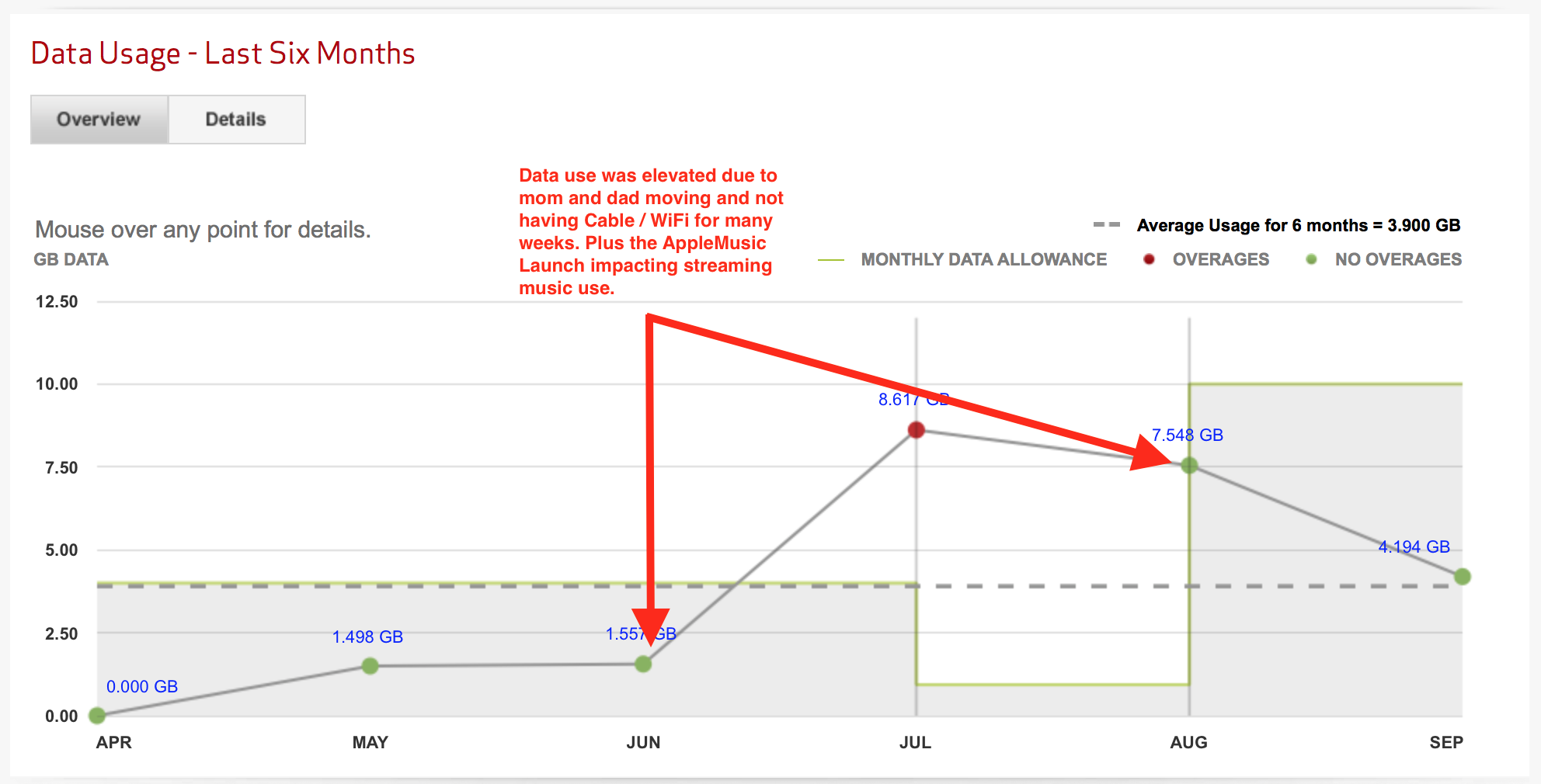iOS 9's WiFi Assist and Monitoring Your Data Plan Usage
So, you read an article that went viral thanks to modern "Journalism" that was a copy of a copy of a paraphrased rip-off blog post about your iPhone or iPad titled something like "iOS 9 upgrade MIGHT be eating up your data plan, here's how to turn it off!"
Apple's new WiFi Assist toggle.
Well, I've been using the My Verizon App for iOS for several months since adding my folks to our family plan and with 5 iOS LTE devices on my 4G LTE plan, you'd think I might notice a spike in use if this were true. Maybe we (users on my data plan) just stay close to really good WiFi hot-spot signals but this might have been slightly blown out of proportion by click-bait blog-posts latching on to a click-generating subject and re-posting it everywhere for iPhone users to panic over when reading.
Try Googling "WiFi Assist."
I read WIRED's post about this perceived issue but it points to no scientific facts to back up the perception. It does a great job of explaining the risk of the possible data usage but also goes nowhere with regard to explaining ways to monitor and manage Apps and data plan utilization. Also, I think that Apple opts users in by default is not the best-foot forward for something that puts its customers a risk of using more data than normal.
Apple's Support pages have a solid guide for limiting your iOS device's data usage by limiting certain Apps access to your Mobile data network (Note: Making changes to these settings will break application operations while away from WiFi, but most Apps will remind you that you have disabled access when you launch them on Cellular networks). I leave most games and utilities disabled and only allow them access when playing on WiFi. Did I also mention I think it is a bad idea to bury this setting at the bottom of the Apps list in that Cellular Settings page?
Cellular Settings in iOS 9.
Since we share 10G of data with my folks each month I have been paying close attention to the consumption of our bits more than normal in case we made the wrong choice in plans and need to lower or raise the data we contract with VzW to provide us.
Verizon's My Verizon Mobile iOS App will allow you very clear usage reports and reports it by phone number (Click the image to go to the iTunes Store and download).
You will need to create a My Verizon account online in order to use this App and allow it access to your Account profile. It doesn't ask for your credit card to force you to use the App for paying your bill or anything silly like that.
Here is the overall view of our shared data usage:
Data plan usage overview inside the App. You can also make this page the default landing page when launching the App.
Swiping to the left will allow you to review each data plan user by mobile number, and get an overview of just the data use like below:
There is also a Notification Center Widget for your iOS device for quick usage check:
Now, when users log in to the My Verizon Wireless website portal the account owner data usage can be viewed alongside all users on the plan:
But the better analysis can be found by clicking on the left under "Analyze Usage" where you are taken to a new page with options to view and review consumption.
Below this section is the following section:
I noted upon my review why my data use spiked between June and August.
As my folks used LTE for all communications while they waited for their ISP to make the trip to install their link to the internet, they used quite a bit of data June and July. BUT, I also used quite a bit as I allowed Audible and Overcast use my LTE data plan to download content after my iPhone 6 Plus upgrade. (I have since disabled their ability to use LTE using the iOS 9 settings mentioned above).
There are plenty of Apps in the iOS App Store to assist you in monitoring your phone's data but I encourage you to use any of the mobile Apps your carrier provides. If third-party Apps are your thing, here's a site with a review of several paid and free Apps to do so. If you do use a third party App for this, just remember it will only report your device's data use and not your family's plan usage, which is very handy.
One of the most popular paid Apps is Dataman Pro for iPhone (Careful, it is $5.99 and you have to pay more for the iPad version, which means it is not Universal). It is very comprehensive while during set up it asked how much data you have used so far in this billing cycle and what date your billing cycle starts.
Screenshot of Dataman Pro for iPhone.
It too offers a clean Notification Center Widget:
This is after I entered all data used in my family plan but it will only monitor my device's data use after this initial set up.
I paid for this App thinking it would be useful and as it turns out I prefer the My Verizon App which was FREE! See if you might find your carrier's App below useful for tracking your usage and get a much better understanding of your real usage instead of wondering if you are impacted by this new iOS 9 feature. Be careful browsing out there!
Details, Details, Details!